Norton Symantec AntiVirus
What To Do When a Virus is Detected on Your PC
Norton Symantec AntiVirus, protects our network by continuously scanning your computer's boot sector, memory, files and email attachments for known viruses. When such a scan detects a virus on your computer, you receive a notification:
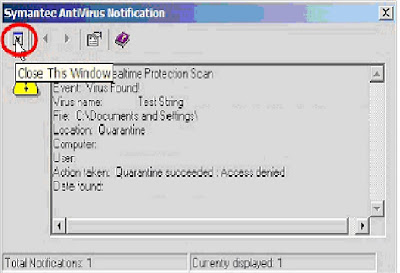
The message gives information about the virus, the location where it was found, and also what action was taken. In most cases, the antivirus software will attempt to clean and delete the virus from the infected file and quarantine it, if unsuccessful, so that the virus cannot do any damage to your PC or spread to other PCs. Since quarantined files remain on your computer, they will continue to trigger virus alerts on subsequent virus scans and should be dealt with.
When you receive an alert as described above, close the notification message and then launch Symantec AntiVirus from your System Tray (usually found in the bottom right corner of your screen at the end of the taskbar) by double-clicking the yellow shield icon:
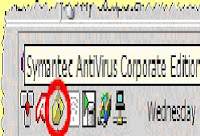
The window that opens shows you general information about the status of the antivirus software, for example, the parent server from which you receive updates, the program version, the date it was last updated, and if there are quarantined files on your PC:
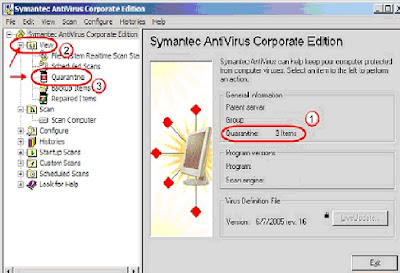
If you see in the right half of the window that there are items listed under Quarantine: (1), expand View in the left pane (2) and select Quarantine (3) to display a list of the quarantined files:
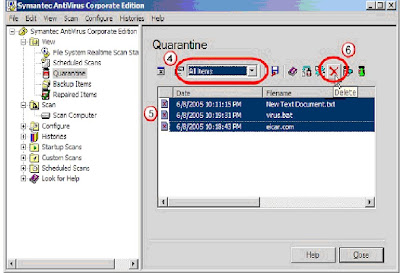
Select All Items from the drop down (4) to display all quarantined files. Highlight each file (5) listed (hold the Ctrl key while you click each item to select more than one file) and then press the red X (6) to delete them from the Quarantine.
Symantec will verify the files and confirm that they can indeed be deleted. Press Start Delete to permanently delete them:
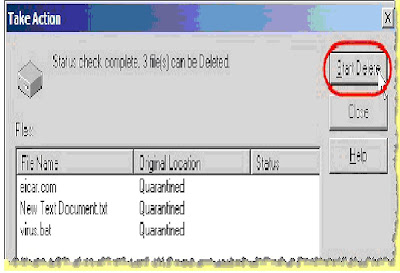
After the files are successfully deleted, press Close and Exit on each subsequent window until you have exited Symantec AntiVirus.
Note: An infected computer poses a serious threat to your network’s security and stability and should be taken seriously.
Home
Labels: PC Health / Security



0 Comments:
Post a Comment
Subscribe to Post Comments [Atom]
<< Home