Citrix Applications Revert back to Logon
You click on a Citrix Application and It Goes Back To the Log On Screen
1. Exit all open applications
2. Right click on the Internet Explorer icon on the desktop and select Properties
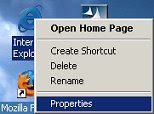
3. On the General Tab, Click Delete Cookies (This option will not appear on a windows 95 machine)

• Click OK
4. Click Delete Files
• Select Delete offline content and press OK
5. Click Clear History
• Select Yes
6. Select the Security Tab, Choose Custom Level to set the Security Custom Level to Low


7. Select the Privacy Tab and set the Privacy Advanced to Accept all Cookies

8. Click OK on all Windows to close all the Properties windows
9. Re-Try the application
Home
Labels: Citrix



0 Comments:
Post a Comment
Subscribe to Post Comments [Atom]
<< Home