Windows Remote Regedit
How to access the Registry on another Persons Computer
To access the registry on another computer, follow these steps.
Open Regedit from the Run Line
Click File
Click Connect Network Registry

Type the name of the computer you want to connect to. (you may also be able to use the IP address)
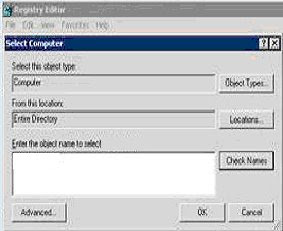
Click Open.
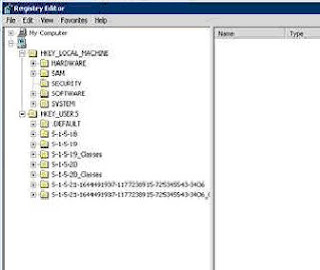
NOTE If you are looking for something that is not under HKEY_LOCAL_MACHINE, the HKEY_USERS will contain it. You will need to either run a search or you will need to look for it under each of the sub headings.



0 Comments:
Post a Comment
Subscribe to Post Comments [Atom]
<< Home