Microsoft NetMeeting How to Reset Netmeeting
You Need to Reset Netmeeting if -
You Cannot find Directory Server
You Cannot find Names in the Directory
Your Names Directory is Empty.
There is no backup for NetMeeting and the directory cannot be restored. Directory service works by re-registering the current IP address on the directory.
۰ Reset IP address
۰ Start
۰ Run
۰ Type cmd
۰ Ok
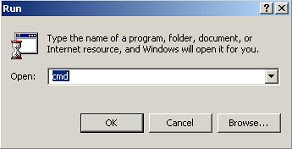
In the blackboard type ipconfig /release, (forward slash) wait for the IP Address to clear to Zeros. Then type ipconfig /renew, wait for the IP Address to appear. It may be the same IP address as before or a new one, it doesn’t matter.
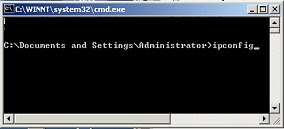
Accessing NetMeeting
۰ Windows 2000
۰ Click Start / Programs / Accessories / Communications
۰ Click NetMeeting
The NetMeeting Window will appear
Windows 2000 / XP
۰ Click Start / Run
۰ Type Conf
۰ Press the Enter key or click OK
The NetMeeting Window will appear
In Netmeeting Window
۰ Click tools
۰ Click Options

This will bring up Your My Directory Information Window
۰ In the General Tab make sure user preferences are right
۰ In Directory Settings
۰ Type: netmeeting.yourpreference.com
۰ Check preferences.
۰ Click ok
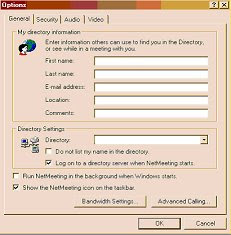
Wait for the hourglass to change to the double computer icon on the bottom right hand side. This lets you know you are connected to the Directory Server. The phonebook will show all names in the Directory.
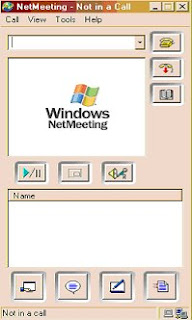
Note: Once NetMeeting works, you will need to restore the registry keys one at a time as the registry will keep the old incorrect keys.
Home
Labels: Fix Microsoft Software Issues



0 Comments:
Post a Comment
Subscribe to Post Comments [Atom]
<< Home