Internet Explorer Activating Active X Settings in your Browser
How to set your browser's security settings so that it can accept the ActiveX control
1. In your Microsoft Internet Explorer browser, from the Tools menu, choose Internet Options.

2. Choose the Security tab.
3. Choose either the Internet or Local Intranet icon (depending on the zone type providing access to your portal).

4. Choose Custom Level.
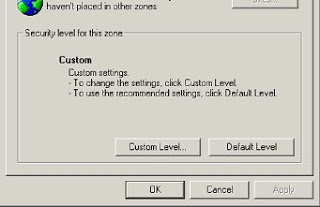
5. Under ActiveX controls and plug-ins, Download signed ActiveX controls, choose either Prompt (recommended) or Enable.
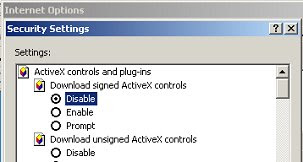
6. Choose OK in the Security Settings window to close it.
7. Choose OK in the Internet Options window to close it.
Home
Labels: Internet Explorer



0 Comments:
Post a Comment
Subscribe to Post Comments [Atom]
<< Home